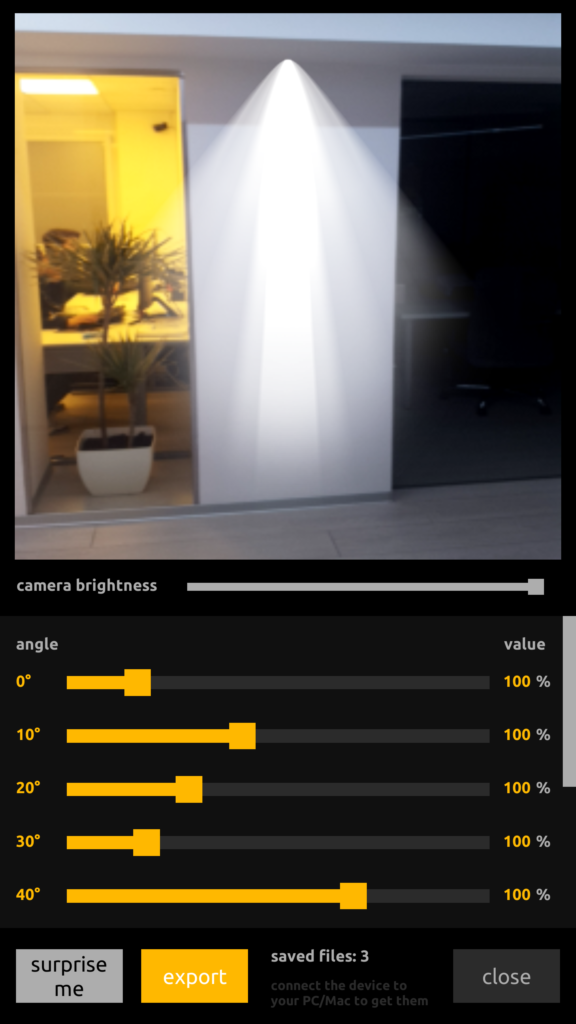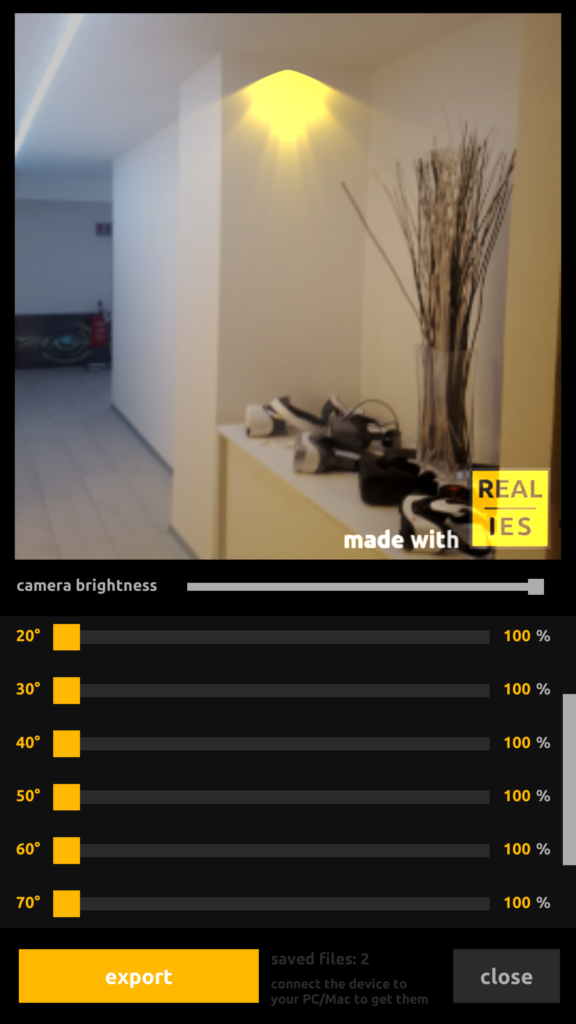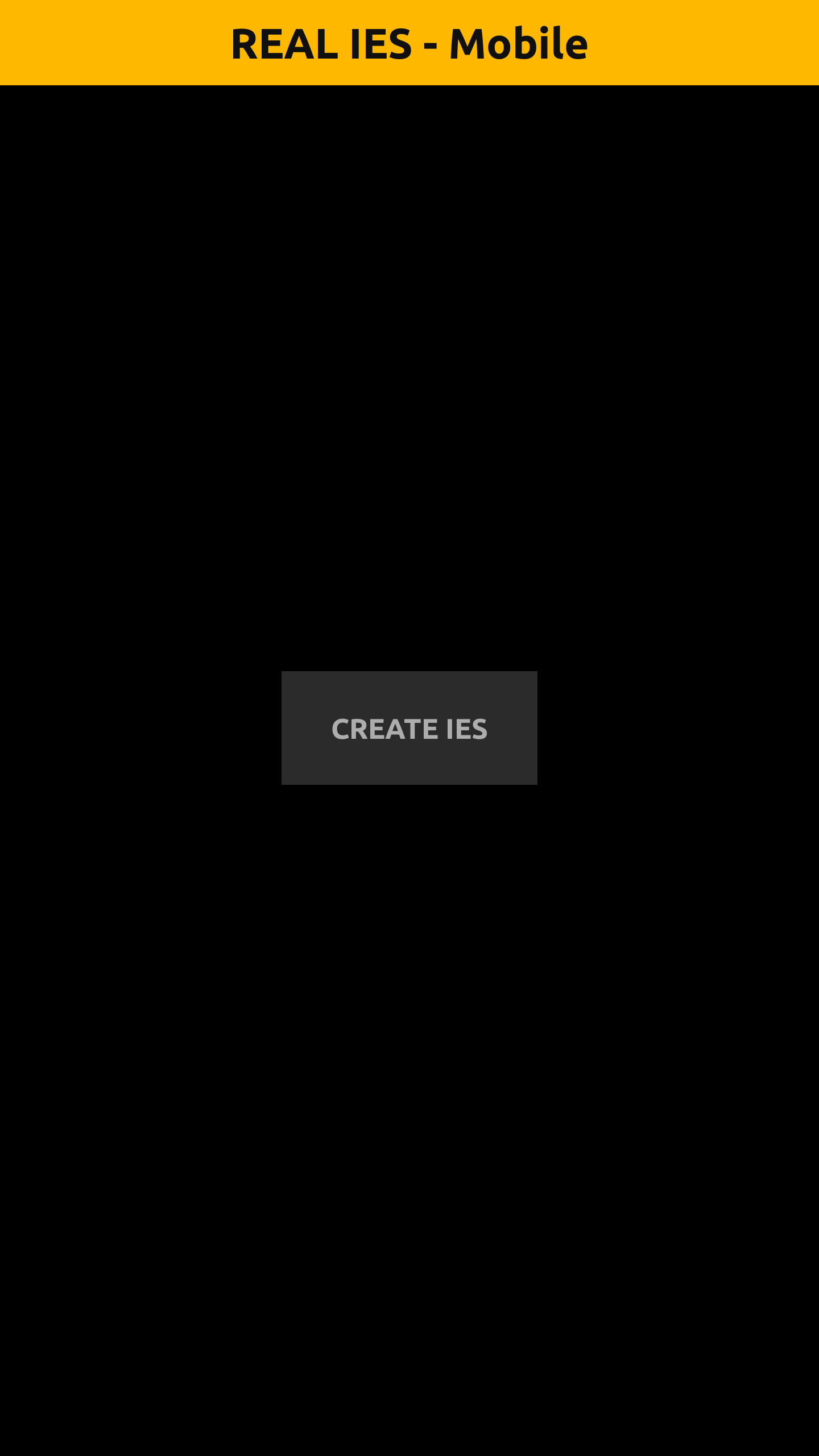One idea I have since a long time is Real IES Mobile to generate photometric files on the go, though the main question that stopped me for all this time is “why a person should generate these photometric files in the free time?” I mean, if you have a PC or a Mac you’d use them to generate your file during your working time, saving the free time for other stuff.
Recently however I got an idea: capture a photometric file from the reality and transfer it in your render. Now as always, Real IES is created for simplicity and quick approach. True we have the engineering mode that computes real photometric parameters, but the rendering mode is where Real IES gives its best. What I am trying to say is that if you are a light designer you can, of course, have precise results with Real IES, but the tool has been designed with 3D/CGI/VFX artists in mind.
So, long story short, I decided to develop this mobile version of Real IES to overlay a simplified .ies light above the mobile’s camera image. This way you can imitate a real light that you want to transpose in 3D (or you can use the tool to see how a certain light may fit in your interior) and then fine tune it in the desktop version or Real IES.
The process is much simpler to do than explain but practically:
- download and install the free app Real IES Mobile
- start it and use the integrated (auto-focusing) camera to frame your walls
- craft a beautiful and simplified photometric light using the sliders (or find inspiration through my usual surprise me button)
- export the file in .rim; this file is ultra optimized for mobile devices
- connect your mobile device to your PC or Mac
- navigate in the folder where the device saves the files (at the moment of writing this: 0/Android/Data/com.playsys.realIESmobile/files)
- select the .rim files you like; for your convenience, there are two files per each light: a .rim and a .png with a visual preview.
- open the .rim file with Real IES 3 both on PC or Mac
- edit and improve your light, export the .ies file and proceed in your favorite rendering software
As said, easier to do than to write it down.
I hope this new free app may be useful for your lighting productions!
PS: this is how Real IES Mobile looked in the first prototype version: