While working on Real IES 4, we decided to add some improvements to the Real IES 3 life cycle too, and here is a list of some features you should expect in the next few weeks.
Of course, any upgrade comes at no cost if you already have a license of Real IES 1, 2, or 3. We appreciate your support for our tool that recently had its 5th birthday, and we want to express our gratitude with lifelong updates, even if the price changed in these years.
Anyway, first of all, the LightCone display has been upgraded and the rendering is now much, much more consistent with what you will have in your render.

The “display mode” option on the right end of the user interface is going away 🙂 In Real IES 4, there won’t be the preview or inspector anymore.
Second, you will find a smoother visual experience thanks to the improved anti-aliasing both for the Full HD and 4K UI mode.

Although this feature may feel less important, we all know how stressed can be our eyes after an intense production period. My wish is that Real IES can be as light as possible for your sight.
Now for something that you all asked many times and I always promised but never integrated: the LightList manual input
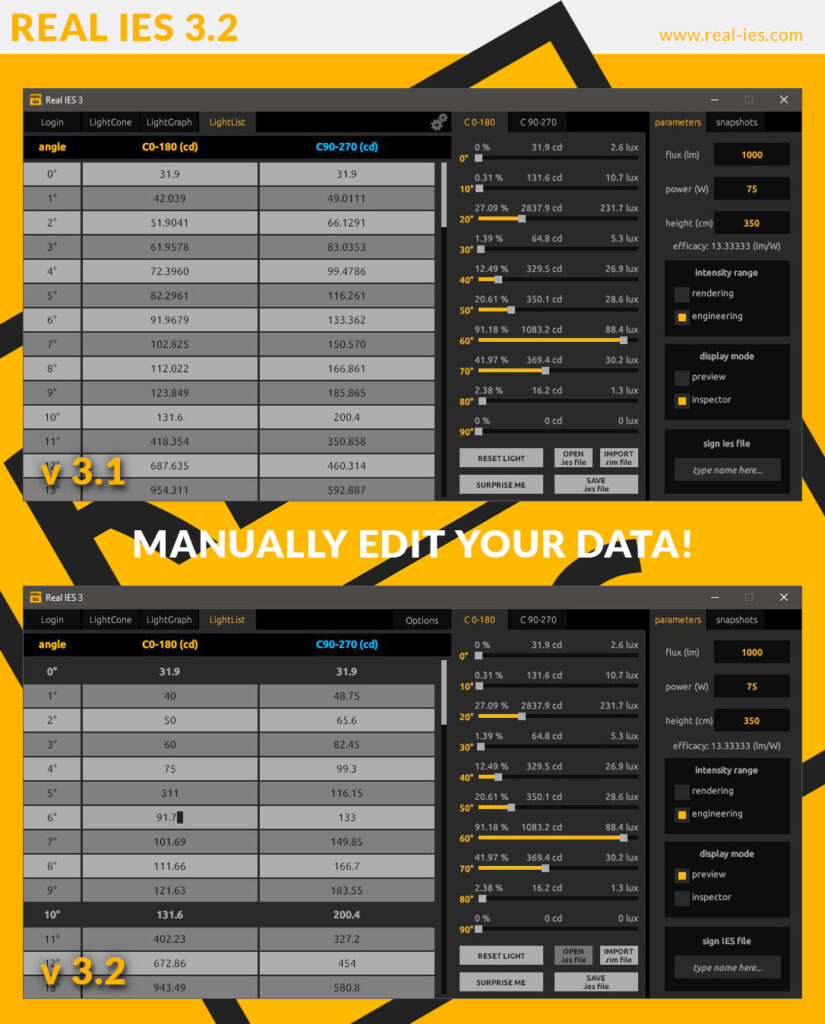
Hack your IES files to the bone with the manual override. You asked me for better granularity and this is the second step in that direction (the first one is the “granular light spikes” in LightGraph but that is already there for two years).
There will be other features for Real IES 4 like a mixer, a node system, load file with drag and drop, and more. All of this thanks to your continuous feedback: you asked it and we did it!

